编辑操作指南
1, Login as a registered user at the right up corner, if you don't have an account, you are not supposed to read this :).

2, Once you login, the right-up corner look like this (logout button showed).

3, User manual appears in the middle on the left.
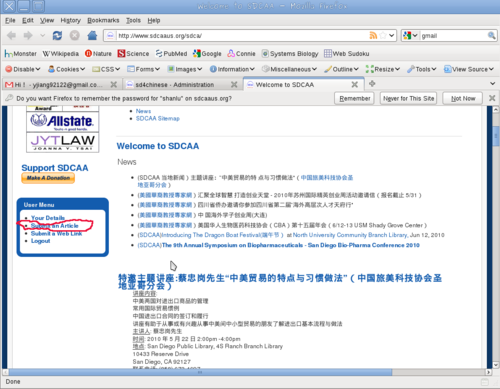
4, Click "Submit an Article", and the editor opens.

5, fill in the title and content of your article.
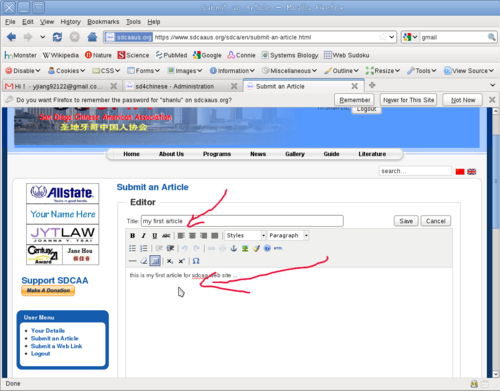
6, Insert picture if any. To do this click the "Picture" button below the bit text box.
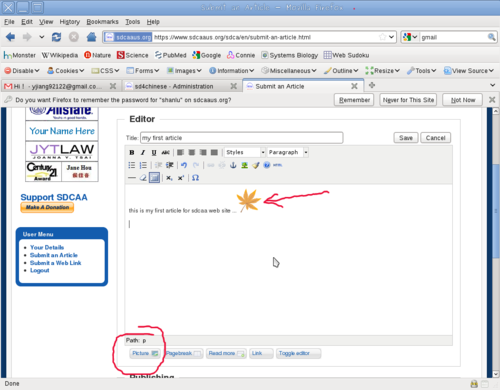
7, Below the text box, fill in the category information of the article.
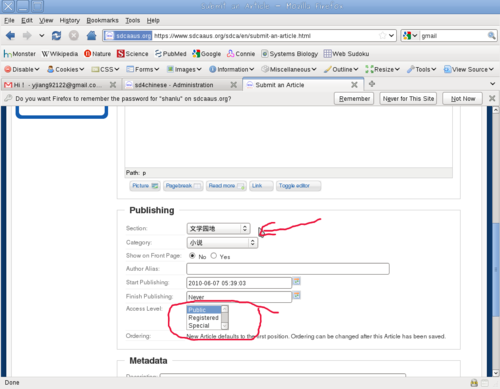
8, as well as the publish date if applicable.
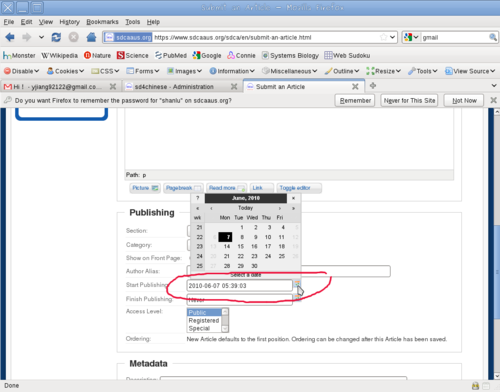
9, and ending date in public view for the article if applicable.
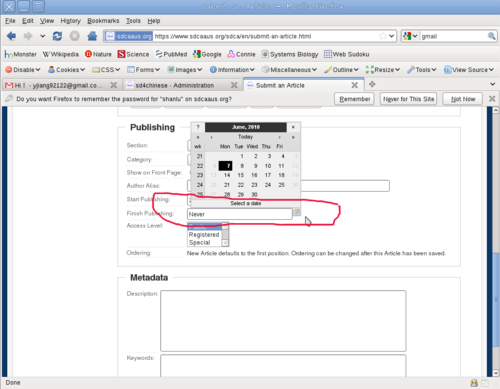
10, fill in the metadata if any.
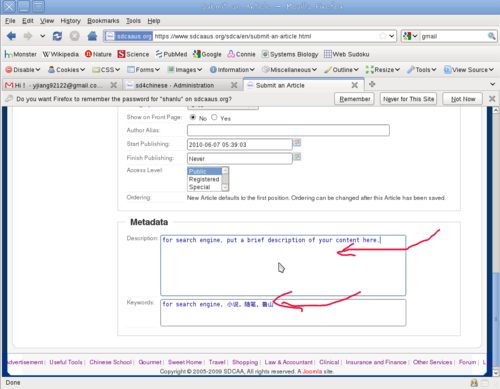
11, after published, the article can be viewed like the following.

If any question, please send email to This email address is being protected from spambots. You need JavaScript enabled to view it..
